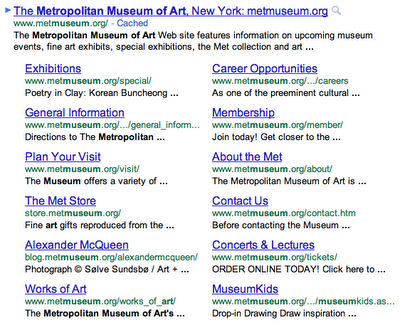Google reported on August 16, 2011 on Google’s official blog that it has improved its sitelinks.
Below is the old sitelinks view you will see in Google’s search results:
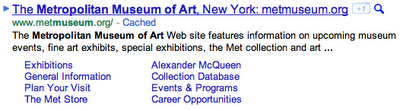
Hieronder ziet u de nieuwe sitelinks weergave:
The advantage of the new sitelinks view:
- Because you see more information (snippet text) you can find pages you are looking for even faster, so with fewer clicks to the right page.
- All popular and important pages displayed at a glance.
- More sitelinks visible. First there were a maximum of 8, now there are a maximum of 12.
- Full URL is visible instead of just a keyword.
Configure Google Sitelinks in Google Webmaster Tools
You can set the sitelinks view in Google Webmaster Tools when you go to: Site Configuration> Sitelinks. Please note that your site can only be eligible for sitelinks if your site has a good site structure and if Google believes that the sitelinks will help you find the right content on your site faster and thus improve the Google user experience. .
Sitelinks are created automatically after you add an XML Sitemap to your site and log in to Google Webmaster Tools. So you have limited control over how the sitelinks are displayed.
There are a number of methods to improve the display of sitelinks to suit your needs. This is partly due to a correct internal link structure with correct anchor texts. If you do not want to display a certain page as a sitelink, you can remove it by “demoting” the sitelink in the Google Webmaster control panel. Google cannot guarantee that the demoted page will not be displayed as a sitelink, but it will try to do so. You can downgrade up to 100 URLs, and downgrades will remain in effect for 90 days from your most recent visit to this page.
What hasn’t changed are the “one line sitelinks”, where the sitelinks can appear as a row of links on multiple results, and sitelinks in ads.
The sitelink changes will be visible worldwide in the next few days in the search results for all supported languages and for everyone with a modern browser, such as Chrome, Firefox or IE 7 and higher.
Learn more about Google Sitelinks here.